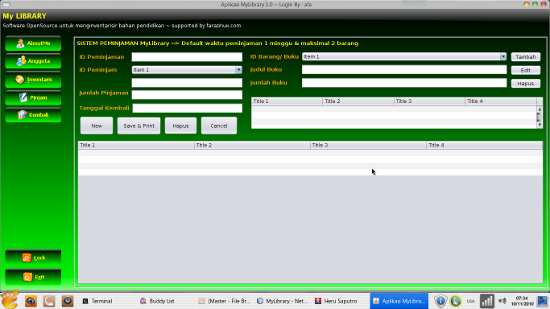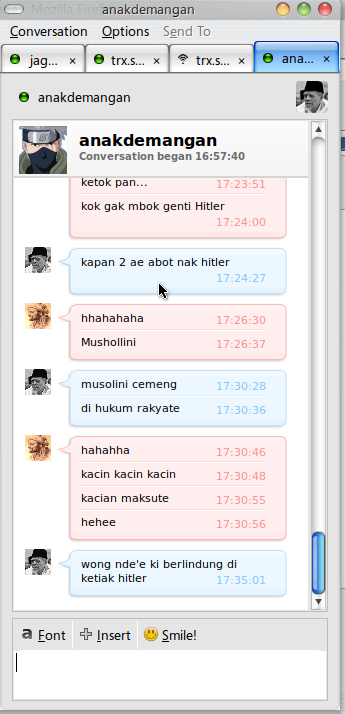 Pidgin yang merupakan aplikasi Messenger di Linux kesayangan gue kayaknya dah lama saya gunakan dan tampilannya dah agak bosen… Nah, untuk itu untuk lebih mencerahkan kembali suasana perlu rasanya untuk melakukan make over pada tampilannya, agar suasana chatting lebih menyenangkan. Suasna akan terasa tampil beda setelah melakukan make over terhadap pidgin kesayangan kita. Kali ini kita akan melakukan perubahan tampilan list chatting agar tersa lebih elegan dan glamour sesuai dengan tema yang diusung oleh Machintosh yang lebih mengandalkan keunggulan tampilan. Untuk langkah pertama pastikan Pidgin telah terinstall di komputer anda kalau belum lakukan aja instalasi :
Pidgin yang merupakan aplikasi Messenger di Linux kesayangan gue kayaknya dah lama saya gunakan dan tampilannya dah agak bosen… Nah, untuk itu untuk lebih mencerahkan kembali suasana perlu rasanya untuk melakukan make over pada tampilannya, agar suasana chatting lebih menyenangkan. Suasna akan terasa tampil beda setelah melakukan make over terhadap pidgin kesayangan kita. Kali ini kita akan melakukan perubahan tampilan list chatting agar tersa lebih elegan dan glamour sesuai dengan tema yang diusung oleh Machintosh yang lebih mengandalkan keunggulan tampilan. Untuk langkah pertama pastikan Pidgin telah terinstall di komputer anda kalau belum lakukan aja instalasi :
sudo apt-get install pidgin
Kemudian agar tampilan kita berubah seperti layaknya Adium di MacOS X kita lakukan langkah-langkah berikut ini :
Langkah Pertama
Install paket pendukung
sudo apt-get install pidgin libnotify-bin libpurple-dev pidgin-dev libwebkit-dev bzr wget
Langkah Kedua
Buat file instalasi bernama adium-install.sh di directory home anda. yang isinya sebagai berikut :
#!/bin/bash
# Adium theme AdiumMessageStyle installer for Empathy
# Originally © 2009 Antono Vasiljev
# Licensed under the same terms as Empathy
# http://antono.info/en/165-install-adium-themes-to-empathy
# Changed by Vertlo Oraerk (did not work with directories containing spaces in the names)
# Changed by h!v from ubuntuforums to work with Pidgin+libwebkit and Notifications
# On Ubuntu you need to install libwebkit and libnotify-bin to get it working properly
# Further info on how to get working adium themes in Pidgin at http://www.webupd8.org/2009/05/pidgin-webkit-plugin-adium-conversation.html
# 02-12-2010 - Support for Adium 1.0 sound themes added. Hooha!
# Sound themes are supported in 2.6.x versions. If there's no file set for event, Pidgin falls to default sound file.
# IM
#Message Sent = send_im
#Message Received (New) = first_im_recv
#Message Received = im_recv
# Chat
#Message Sent = send_chat_msg - you send a message in a chat
#Message Received (Group Chat) = chat_msg_recv - someone else sends a message in a chat
#You Are Mentioned = nick_said - someone says your username in a chat
# Status
#Contact Signed On = login
#Contact Signed Off = logoff
#Contact Joins = join_chat - a person enters a chat
#Contact Leaves = left_chat - a person leaves a chat
types[0]="<key>Message Sent</key>"
types[1]="<key>Message Received (New)</key>"
types[2]="<key>Message Received</key>"
types[3]="<key>Message Sent</key>"
types[4]="<key>Message Received (Group Chat)</key>"
types[5]="<key>You Are Mentioned</key>"
types[6]="<key>Contact Signed On</key>"
types[7]="<key>Contact Signed Off</key>"
types[8]="<key>Contact Joins</key>"
types[9]="<key>Contact Leaves</key>"
events[0]="im_sent"
events[1]="first_im_recv"
events[2]="im_recv"
events[3]="send_chat_msg"
events[4]="chat_msg_rec"
events[5]="nick_said"
events[6]="login"
events[7]="logoff"
events[8]="join_chat"
events[9]="left_chat"
# Creating a file
if [ -z $1 ]
then
echo
echo "Usage:"
echo "`basename $0` adiumxtra://some.url.here/extra"
echo
exit 1
else
TMPDIR=`mktemp -d`
XTRAURL=`echo $1 | sed -e "s/^adiumxtra:/http:/"`
DEST="$HOME/.purple/message_styles/"
if [ ! -d $DEST ]
then
mkdir -v -p $DEST
fi
cd $TMPDIR
notify-send "File this" \ "for Adium to be seems" --icon=pidgin
wget --no-verbose -O xtra.zip $XTRAURL
unzip -qq xtra.zip
ls -d ./*.AdiumMessageStyle/ > themes_to_copy.lst
ls -d ./*.AdiumSoundset/ > sound.lst
num_bytes=`wc -c themes_to_copy.lst | sed 's# themes_to_copy.lst##'`
sound=`wc -c sound.lst | sed 's# sound.lst##'`
NAME=`cat themes_to_copy.lst | cut -f 2 --delimiter='.' | cut -f 2 --delimiter='/'`
NAME_S=`cat sound.lst | cut -f 2 --delimiter='.' | cut -f 2 --delimiter='/'`
if [ $num_bytes = 0 ]
then
if [ $sound = 0 ]
then
notify-send "All here I found" \ "gibberish was" --icon=pidgin
else
while read line_
do
if [ ! -d $line_/Sounds.plist ]
then
notify-send "Found I theme" \ " $NAME_S " --icon=pidgin
DEST="$HOME/.purple/themes/$NAME_S/purple/sound/"
if [ ! -d $DEST ]
then
mkdir -v -p $DEST
fi
# Creating a file
touch theme.xml
echo -e "<?xml version=\"1.0\" encoding=\"UTF-8\"?> ">> $line_/theme.xml
echo -e "<theme type=\"sound\" name=\"$NAME_S\">" >> $line_/theme.xml
while read line
do
if [ "$line" = "<key>Info</key>" ]
then
read line
inf=`echo $line | sed -e "s/<string>//" | sed -e "s/<\/string>//"`
echo -e "\t<description>$inf</description>" >> $line_/theme.xml
fi
for ((j=0; j<=9; j++))
do
if [ "$line" = "${types[j]}" ]
then
read line
file=`echo $line | sed -e "s/<string>//" | sed -e "s/<\/string>//"`
echo -e "\t<event name=\"${events[j]}\" file=\"$file\"/>" >> $line_/theme.xml
fi
done
done < $line_/Sounds.plist
echo -e "</theme>" >> $line_/theme.xml
echo cp -r \'$line_\'* $DEST | sh
else
notify-send "Use I force could" \ "none effect, that made" --icon=pidgin
fi
done < sound.lst
fi
else
while read line
do
echo cp -r \'$line\' "$DEST" | sh
done < themes_to_copy.lst
echo
notify-send "Installed I" \ " $NAME for you " --icon=pidgin
fi
rm -r xtra.zip
rm -r $TMPDIR
fi
exit 0